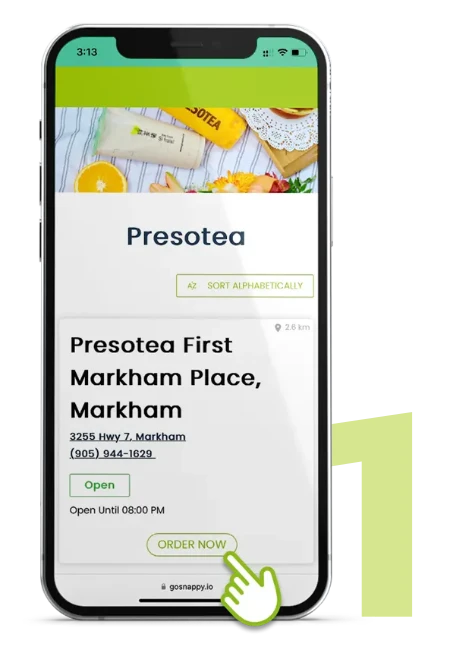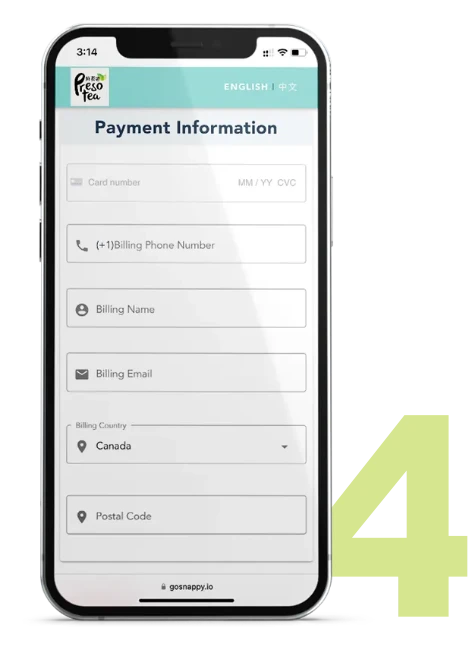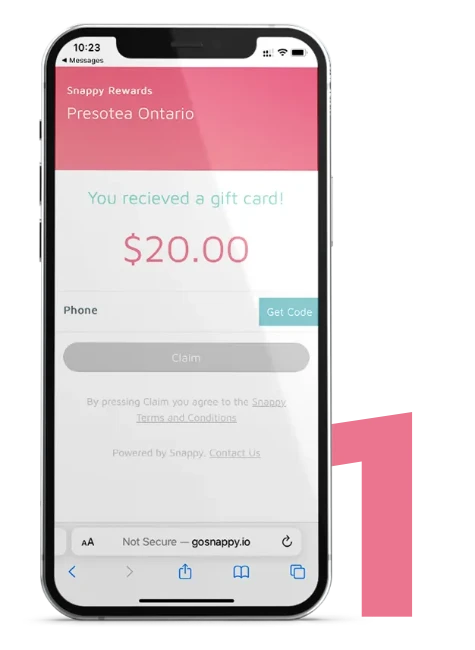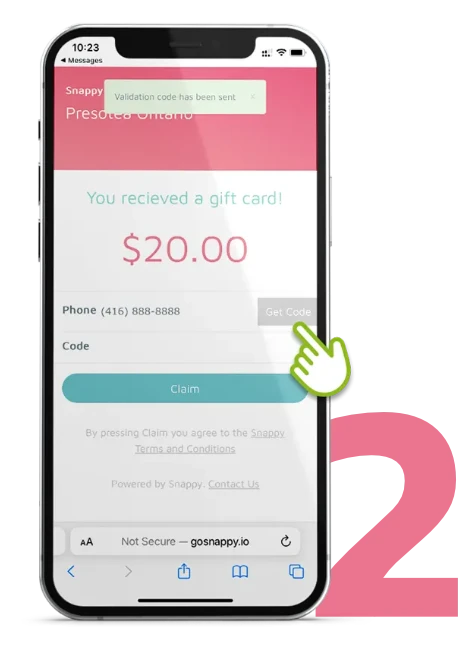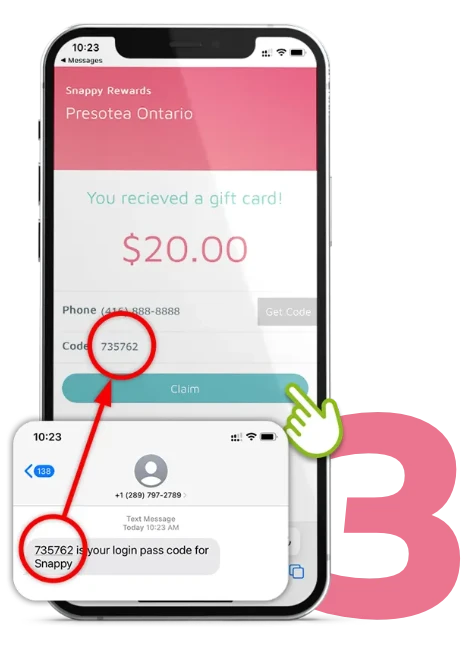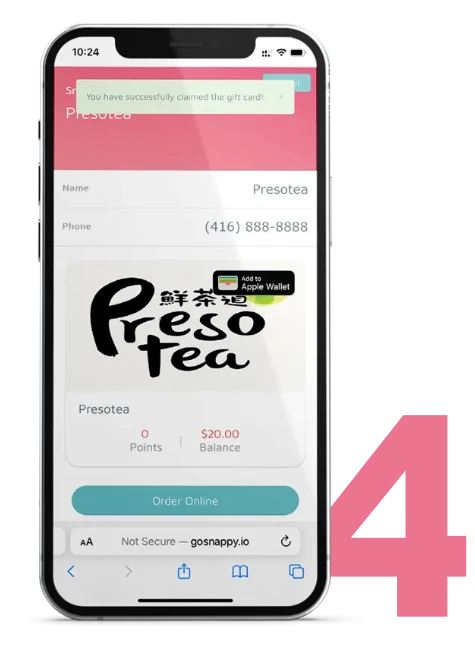Presotea
E-Gift Card
Express your feelings to your loved one with a cup of delicious bubble tea. Send them a Presotea e-Gift card as a little surprise anytime anywhere with few simple clicks. Available for purchase on Presotea website.